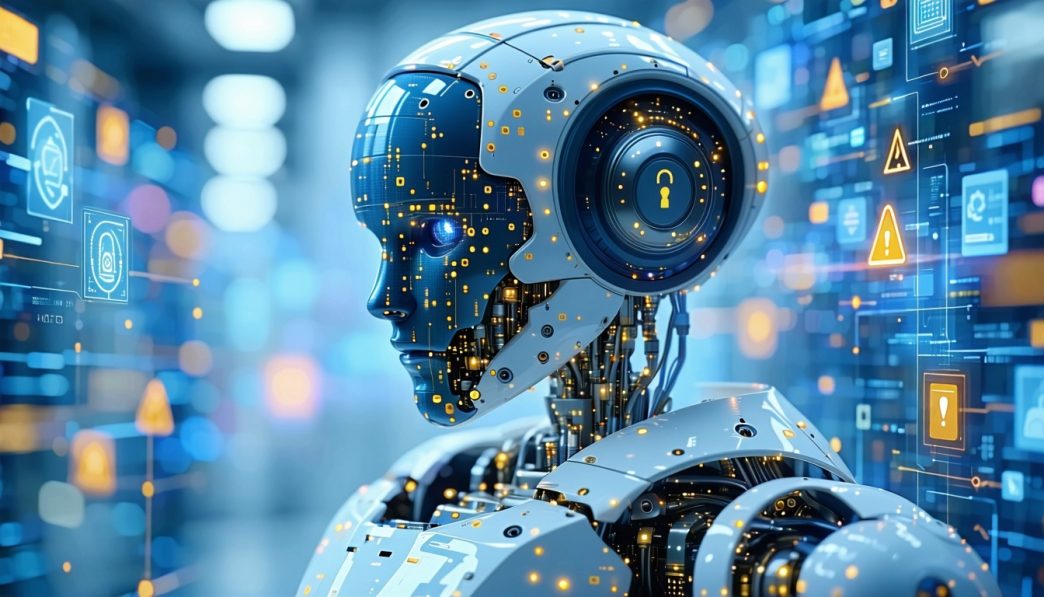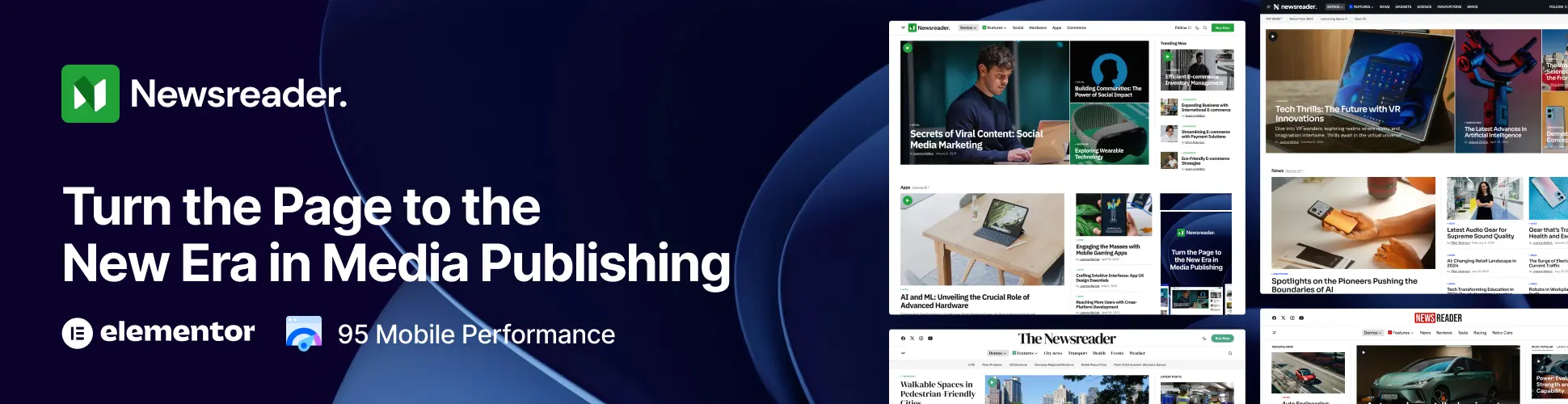Understanding Privacy and Security Risks
Importance of Data Privacy and Security
In today’s connected world, data privacy and security have become critical issues for homeowners, parents, and tech adopters. As individuals integrate robots into their daily lives, understanding privacy implications is essential. Each device they bring into their homes may collect and store personal information, leading to concerns regarding unauthorized access and potential misuse of that data.
Maintaining privacy is about more than just protecting personal information. It is about ensuring that families can enjoy the benefits of technology without compromising their safety. Understanding how robot devices handle data is crucial for managing risks effectively. For more on these concerns, visit our article on robot data privacy and safety concerns.
Types of Risks Associated with Connected Devices
Connected devices present various risks that can affect privacy and security. Below are some key categories of risks associated with using robots in the home:
| Type of Risk | Description |
|---|---|
| Unauthorized Access | Hackers may exploit vulnerabilities to gain access to robots and their data. This can result in personal information being stolen or malicious actions taken. |
| Data Leakage | Data about household activities can be unintentionally shared with third parties, especially if privacy settings are not configured correctly. |
| Surveillance | Robots equipped with cameras and microphones can potentially record sensitive conversations and activities, raising privacy concerns. For more details on this, check our article on robot microphone and camera security. |
| Insecure Data Storage | Many robots store data either in the cloud or locally. Both options come with risks. For a comparative analysis, refer to our article on cloud storage vs local storage in robots. |
| Data Sharing with Companies | Robots often share data with manufacturers or service providers, which can compromise user control over personal information. See more about data sharing in our article on robot data sharing with companies. |
| Cybersecurity Risks | Cybersecurity threats targeting connected robots can lead to significant disruptions and data breaches. Understanding these risks is essential; see our article on cybersecurity risks of connected robots. |
Understanding these risks empowers consumers to take proactive measures. They should regularly assess their devices’ privacy settings and stay informed about regulations that govern data privacy, as discussed in our article on regulations around robot data privacy. Moreover, proper management of access controls and permissions will enhance their security posture, as outlined in our article on robot access controls and permissions.
By being informed about these risks, individuals can implement effective strategies and ensure their smart robots contribute positively to their lives while minimizing vulnerabilities. For tips on securing robots, see our best practices highlighted later in this guide.
Strengthening Your Home Network
To optimize data privacy and secure connected devices like robots, homeowners need to concentrate on fortifying their home networks. This section discusses key strategies to bolster security, focusing on securing Wi-Fi networks and using strong passwords and encryption effectively.
Secure Your Wi-Fi Network
A secure Wi-Fi network is the first line of defense against unwanted intrusions. Vulnerabilities in Wi-Fi networks can expose personal data transmitted by connected devices, including robots. Here are some essential practices for securing a home Wi-Fi network:
| Action | Description |
|---|---|
| Change Default Network Name (SSID) | Changing the SSID helps prevent attackers from easily identifying the router’s model, which can be exploited. |
| Enable Network Encryption | Use WPA3 encryption for the highest level of security. If unavailable, WPA2 should be implemented as an alternative. |
| Disable SSID Broadcasting | Hiding the network name adds an extra layer of anonymity, making it harder for unauthorized users to identify the network. |
| Set Up a Guest Network | Isolate guests from your primary home network. This prevents them from accessing connected devices like robots. |
| Regularly Check for Unauthorized Devices | Periodically review the list of connected devices to identify any unfamiliar connections. |
By following these practices, homeowners can significantly reduce their exposure to data security risks. For detailed insights into the data privacy risks associated with robots, refer to our article on robot data privacy and safety concerns.
Use Strong Passwords and Encryption
Implementing strong passwords and encryption is essential for protecting individual accounts and data. Weak passwords are easily guessed or cracked, making them a major vulnerability. It is recommended that users create complex, unique passwords for their devices and accounts. Here are guidelines for effective password management:
| Password Management Tips | Description |
|---|---|
| Password Length | Aim for at least 12 to 16 characters for all passwords. |
| Use a Mix of Character Types | Include uppercase letters, lowercase letters, numbers, and symbols to create a strong password. |
| Avoid Common Words and Phrases | Do not use easily accessible information such as names, birthdays, or common phrases. |
| Change Passwords Regularly | Set reminders to change passwords every 3-6 months to minimize risk. |
| Consider a Password Manager | These tools can generate and store strong passwords, making management easier without sacrificing security. |
Encrypting sensitive data that is stored or transmitted adds an extra layer of protection. This is especially important for data sent from robots, which may involve personal information. For more information on how connected devices collect and store data, visit our piece on how robots collect and store data.
Adopting these strategies will help homeowners minimize security risks associated with their home networks, ensuring a safer environment for their connected devices. For further reading on effective measures for securing robot data, check out our article on robot microphone and camera security.
Managing Device Settings
Managing device settings is a crucial aspect of minimizing privacy and security risks associated with connected robots in the home. By taking proactive steps, individuals can better protect their personal information and ensure safety.
Update Firmware Regularly
Keeping firmware up to date is essential for maintaining security. Firmware updates often contain patches for vulnerabilities that could be exploited by malicious actors. Regularly checking for updates and installing them when available helps protect against emerging threats.
| Device Type | Frequency of Updates |
|---|---|
| Home Robotics | Monthly |
| Security Cameras | Bi-Monthly |
| Smart Appliances | Quarterly |
Setting reminders or enabling automatic updates can assist in ensuring that devices stay current with the latest security measures. Neglecting firmware updates may leave devices exposed to risks, making it vital for users to stay informed about their robot’s software health. For more insights, consider visiting our article on cybersecurity risks of connected robots.
Disable Unnecessary Features and Permissions
Connected robots often come with features that may not be necessary for their primary functions. Disabling unnecessary features helps minimize potential vulnerabilities and reduces the amount of data shared with third parties. This is particularly pertinent for settings like cameras and microphones associated with robots.
| Feature | Action |
|---|---|
| Camera | Disable if not needed for functions |
| Microphone | Turn off unless required |
| Remote Access | Disable when not in use |
By reviewing and adjusting each robot’s settings, users can limit exposure and control over their devices. It’s also essential to carefully evaluate permissions assigned to apps connected to the robot. Understanding robot access controls and permissions can aid users in making informed decisions.
Taking these steps ensures a robust approach toward securing robots and the data they handle. Staying aware of updates and managing features effectively contributes to a safer home environment while utilizing technology. For additional information on potential risks, see our article on robot data privacy and safety concerns.
Protecting Your Data
In an era where technology increasingly integrates into everyday life, safeguarding personal data is essential. Those who incorporate robots into their homes must be informed about appropriate protective measures, particularly related to data encryption, backups, and online sharing habits.
Data Encryption and Backups
Data encryption provides a critical layer of security for personal information stored or transferred by robotic devices. This process converts data into a coded format that can only be read by authorized individuals or devices. For homeowners and parents, understanding the principles of encryption is vital when utilizing robotics in their environment.
Regular backups of important data ensure that vital information is not permanently lost in case of a security breach. Users should consider both cloud storage and local storage options for their robot’s data management.
Here’s a comparison to consider when evaluating backup options:
| Feature | Cloud Storage | Local Storage |
|---|---|---|
| Accessibility | Accessible from multiple devices | Limited to one device or network |
| Security | Dependent on third-party providers | Requires personal security measures |
| Cost | Often subscription-based | One-time purchase for devices |
| Backup Frequency | Automatic updates possible | Manual backup required |
For more detail on these options, refer to our discussion on cloud storage vs local storage in robots.
Be Mindful of What You Share Online
Curious consumers should exercise caution regarding the personal information they share online, particularly when setting up and using robotic devices. Many robots collect data to enhance functionality, which can include sensitive information. Understanding how robots collect and store data helps users make more informed decisions about their privacy.
Here are some tips for managing online sharing:
- Review and adjust privacy settings in home robots. Check permissions related to data access and sharing.
- Limit the information shared during the setup of the robot. Only provide the required data to ensure functionality.
- Regularly assess the information stored by your robot. Clear data that is no longer necessary.
Stay informed about regulations surrounding robot data privacy by exploring our article on regulations around robot data privacy. Awareness of these practices contributes to adopting better habits for keeping your robot secure and protecting personal information.
Securing Your Smart Devices
As smart devices become a more integral part of everyday life, ensuring their security is crucial, especially for homeowners and parents concerned about privacy. This section highlights essential practices for securing these devices, focusing on changing default settings and enabling two-factor authentication.
Change Default Settings and Passwords
When setting up a new smart device, one of the first steps should be changing the default settings and passwords. Many devices come with preset configurations that are easily accessible and well-known, making them a potential target for unauthorized access.
Here are some tips for changing settings and passwords effectively:
- Customize Username and Password: Always create a unique username and a strong password. A strong password combines letters, numbers, and special characters.
- Regularly Update Passwords: Make it a habit to update passwords periodically to enhance security.
- Disable Unnecessary Features: Go through the device settings and disable features that are not needed, such as remote access or location tracking, which can increase exposure.
- Review Privacy Settings: Check the privacy settings in home robots to understand what data is being collected and shared.
| Default Settings | Recommended Action |
|---|---|
| Default Password | Change to a unique password |
| Remote Access | Disable if not needed |
| Data Sharing | Review and limit permissions |
Enable Two-Factor Authentication
Two-factor authentication (2FA) adds an extra layer of security, requiring not just a password but also a second piece of information to verify the user’s identity. Enabling 2FA can significantly reduce the risk of unauthorized access.
Benefits of enabling two-factor authentication include:
- Increased Security: Even if a password is compromised, the second factor makes it more difficult for an attacker to gain access.
- Notifications of Unusual Activity: Many 2FA systems will alert users to unusual logins or activity.
- Flexibility in Authentication Methods: Users can often choose from several methods for the second factor, such as SMS codes, authentication apps, or security keys.
| Authentication Method | Description |
|---|---|
| SMS Code | A code sent to the user’s phone via text message |
| Authentication App | A time-based code generated by an app on the user’s device |
| Security Key | A physical device that must be used alongside the password |
By implementing these security measures, homeowners, parents, and tech adopters can effectively minimize risks associated with smart devices. For additional insights on data management, you can visit our pages on robot data privacy and safety concerns and how robots collect and store data.
Staying Informed and Vigilant
Staying informed and vigilant is crucial for homeowners, parents, tech adopters, and privacy-conscious consumers, especially when it comes to managing smart robots in domestic environments. By understanding privacy policies and monitoring device activity, individuals can enhance their security measures significantly.
Educate Yourself on Privacy Policies
A fundamental step in protecting personal data is to educate oneself on the privacy policies associated with devices, particularly robots. These policies outline how data is collected, stored, and shared. By understanding the implications, users can make informed decisions regarding the devices they bring into their homes.
Key aspects to focus on include:
| Privacy Policy Element | Description |
|---|---|
| Data Collection Practices | Details on what data the robot collects, such as video, audio, or user interactions. |
| Data Storage | Information on where data is stored, whether locally or in the cloud, and the duration of storage. |
| Data Sharing | Insights into whether data is shared with third parties and for what purposes. |
| User Rights | Explanation of users’ rights regarding their data, including access and deletion requests. |
Reviewing the privacy policies can provide clarity on robot data privacy and safety concerns and help users identify any red flags regarding their data security.
Monitor Device Activity and Set Alerts
Regularly monitoring device activity is essential for identifying any unusual behaviors. Setting alerts can serve as an additional layer of security, notifying users of potentially unauthorized access or unexpected changes.
Some useful tactics include:
| Monitoring Strategy | Details |
|---|---|
| Activity Logs | Check the logs to see how and when the robot is used, looking for any suspicious activity. |
| Alerts for Unauthorized Access | Enable alerts to notify users if the robot detects unfamiliar devices trying to connect. |
| Regular Software Updates | Keep any software associated with the robot up to date to protect against vulnerabilities. |
Understanding how robots collect and store data and implementing robust monitoring practices can significantly reduce the cybersecurity risks associated with connected robots. These proactive measures also contribute to maintaining control over robot access controls and permissions, ensuring a more secure environment for all household members.