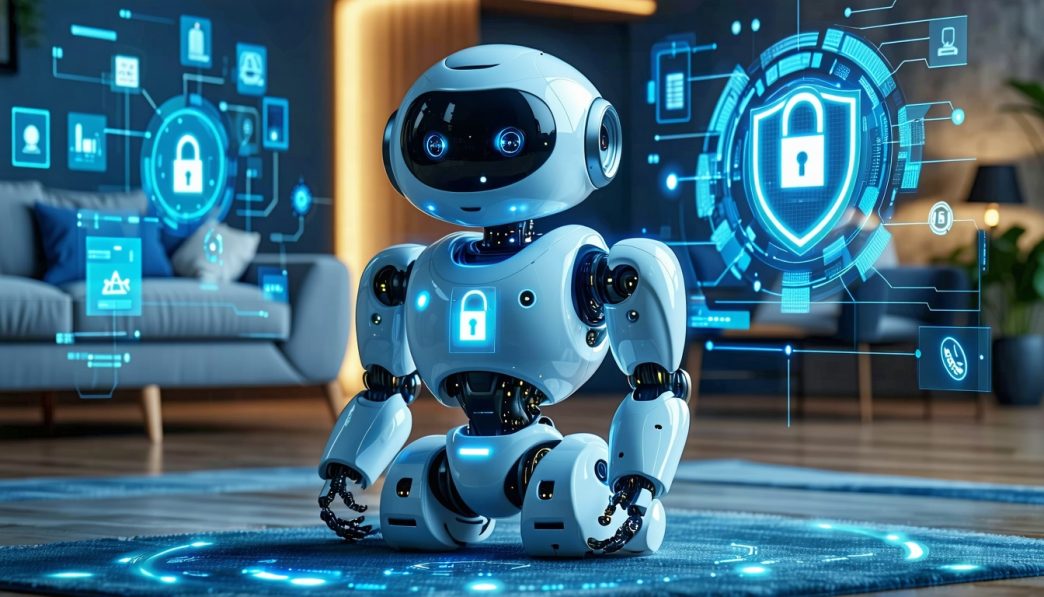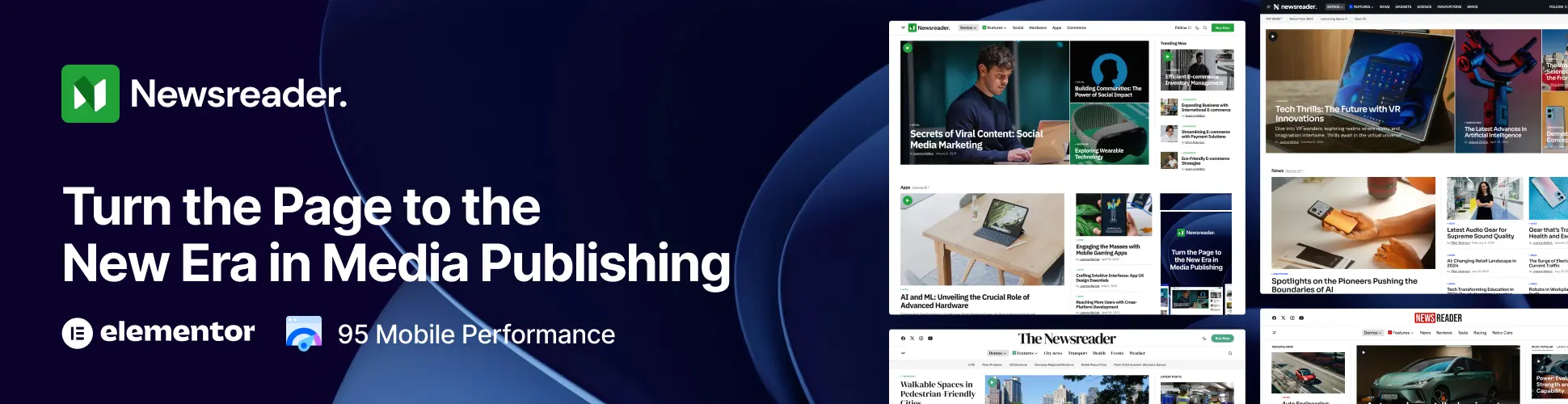Assessing Privacy Risks with Home Robots
As homeowners increasingly integrate robots into their living spaces, understanding the privacy risks associated with these devices becomes essential. Home robots, equipped with cameras and microphones, can yield conveniences but also raise concerns about data security and personal privacy.
Understanding the Concerns
The introduction of home robots has led to various privacy implications. These devices often collect real-time data through their sensors, which can include video, audio, and interaction data. Homeowners should consider how these data points are utilized and who has access to this information.
A recent survey indicated varying degrees of concern among homeowners regarding privacy:
| Concern | Percentage of Respondents |
|---|---|
| Data Collection | 65% |
| Unauthorized Access | 72% |
| Data Sharing with Companies | 58% |
| Security Vulnerabilities | 54% |
Many individuals worry about unauthorized access to recorded footage or conversations. It is crucial for users to stay informed about the privacy settings in home robots, which can significantly impact their data safety.
Potential Risks of Data Collection
Data collection by home robots can pose several risks:
-
Unauthorized Data Access: Devices may be vulnerable to hacking, leading to unauthorized access to collected data. Cybersecurity risks of connected robots are a real concern, as they can be manipulated for malicious intents.
-
Inadequate Security Protocols: Some home robots may not implement strong security measures, which can expose sensitive information. Regular checks on robot access controls and permissions are advisable to minimize these threats.
-
Data Sharing with Third Parties: Home robots often share collected data with manufacturers or other companies for improvement, which could breach consumer trust. Homeowners should familiarize themselves with policies around robot data sharing with companies.
-
Local vs Cloud Storage: Understanding where data is stored—whether in local memory or on the cloud—is essential. Each approach has its benefits and vulnerabilities. For an overview of these differences, see our discussion on cloud storage vs local storage in robots.
-
Compliance with Regulations: It’s important to know how well home robot manufacturers comply with existing data privacy regulations. Understanding regulations around robot data privacy can guide consumers in making informed decisions.
By comprehensively understanding these risks, homeowners can take steps to protect themselves and their families, ensuring a safer interaction with technology in their homes.
Navigating Privacy Settings
Understanding and adjusting privacy settings in home robots is essential for homeowners and parents concerned about data security. Properly navigating these settings allows users to manage their personal information effectively.
Accessing Privacy Settings
To maintain control over privacy, users should first know how to access the privacy settings of their home robots. Typically, these settings can be found within the robot’s accompanying mobile application or web dashboard. The following steps outline how to access these settings:
- Open the Robot App: Launch the dedicated mobile application associated with the home robot.
- Sign In: Enter the necessary credentials to sign in to the account connected to the robot.
- Locate Settings: Navigate to the settings menu, often represented by a gear icon or similar.
- Find Privacy Options: Look for tabs related to ‘Privacy’, ‘Security’, or ‘Data Management’.
These steps usually lead to control over various aspects of personal data collection, sharing, and storage methods.
Overview of Common Privacy Settings
Once users access their home robot’s privacy settings, they will encounter several common options to enhance data security. Understanding what these settings entail can greatly contribute to safeguarding personal information.
| Privacy Setting | Description |
|---|---|
| Data Collection | Users can enable or disable data collection features that the robot may use for functionality. |
| Cloud Storage Options | Choose between storing data in the cloud or locally, impacting accessibility and privacy. More on this is discussed in our article on cloud storage vs local storage in robots. |
| Sharing Permissions | Manage whether the robot shares data with external companies. For more details, see robot data sharing with companies. |
| Access Controls | Adjust permissions for cameras and microphones to restrict access. Learn more in our article on robot microphone and camera security. |
| User Data Deletion | Options to delete collected data either on demand or at scheduled intervals. |
Being proactive in navigating and adjusting these settings can significantly mitigate risks associated with the use of home robots. For a deeper dive into potential threats, refer to our piece on robot data privacy and safety concerns or explore tips for keeping your robot secure.
Securing Your Home Network
Importance of Secure Networks
Having a secure home network is essential, especially when integrating robots into daily life. A secure network protects personal information from unauthorized access and data breaches. With numerous devices connected to the internet, these robots pose unique privacy risks if not adequately secured. Vulnerable networks can lead to hackers gaining access to both personal data and physical devices, including cameras and microphones.
Key Benefits of a Secure Network:
| Benefit | Description |
|---|---|
| Data Protection | Reduces the chances of sensitive data breaches. |
| Device Security | Prevents unauthorized control of connected devices. |
| Privacy Assurance | Maintains user privacy in daily routines. |
Ensuring a robust home network is a necessary step in protecting personal data and maintaining the safety of family members.
Tips for Enhancing Network Security
Here are several practical measures to enhance network security:
-
Change Default Passwords:
Most routers come with default usernames and passwords which can be easily guessed. Change these immediately after installation. -
Create a Guest Network:
If hosting visitors, set up a separate guest network. This keeps your primary network secure from potential vulnerabilities introduced by guest devices. -
Use Strong Encryption:
Ensure that your Wi-Fi network uses WPA3 or WPA2 encryption. This provides a stronger defense against unauthorized access. -
Regular Updates:
Keep the router firmware and connected devices updated. Manufacturers often release patches to fix security vulnerabilities. -
Disable Remote Management:
Unless necessary, disable remote management features on your router. This reduces the risk of external exploitation. -
Monitor Connected Devices:
Regularly check which devices are connected to your network. Remove any unfamiliar devices that may have gained access. -
Implement Network Firewalls:
Consider software or hardware firewalls to add an additional layer of security. -
Set Up VPN:
A Virtual Private Network (VPN) can anonymize your connection, making it harder for outsiders to track your online activity.
For more information about the risks associated with connected devices, explore our article on cybersecurity risks of connected robots. These network security practices can significantly reduce the likelihood of privacy issues arising from the use of home robots. Knowing about privacy settings in home robots is crucial for those concerned about data collection and safety in their homes.
Managing Camera and Microphone Access
The integration of cameras and microphones in home robots presents both convenience and privacy concerns. Homeowners, parents, and privacy-conscious individuals should be vigilant when managing this access to ensure that their family’s data remains protected.
Controlling Camera Access
Home robots equipped with cameras can capture video and images, raising questions about who has access to this visual data. Homeowners should be proactive in managing camera settings to mitigate privacy risks.
- Review Camera Settings: Access the privacy settings in home robots to adjust camera permissions. This may include turning off the camera when not in use.
- Limit Remote Access: Ensure that only trusted individuals have remote access to view the camera feed. Use strong passwords and multi-factor authentication where available.
- Monitor Camera Activity: Regularly check the activity logs of the robot to see when the camera has been activated. This can help identify any unauthorized usage.
| Camera Access Setting | Action |
|---|---|
| Turn off camera when not in use | Yes |
| Manage remote access permissions | Yes |
| Review activity logs | Yes |
Homeowners can find further information on these settings in our article about robot access controls and permissions.
Regulating Microphone Usage
Microphones in home robots can listen for commands, but they can also pose privacy threats if not properly managed. Parents and tech adopters should consider the following measures to control microphone access:
- Disable When Not Needed: When not in use, turn off the microphone to prevent unintended recordings.
- Set Voice Activation Preferences: If the robot has voice activation features, adjust settings to recognize only specific verbal commands, reducing the risk of accidental triggers.
- Check Data Storage: Understand how the robot collects and stores audio data. Opt for robots that support local storage options to minimize data transmission risks. For a deeper understanding of data handling, explore our article on how robots collect and store data.
| Microphone Access Setting | Action |
|---|---|
| Disable microphone when not needed | Yes |
| Set voice activation preferences | Yes |
| Choose local vs. cloud storage | Yes |
Keeping these controls in place helps maintain the privacy of family conversations and enhance overall home security. For additional guidance on securing robotic devices, refer to our piece on robot microphone and camera security.
By remaining informed about privacy settings in home robots and actively managing camera and microphone access, homeowners can significantly reduce their exposure to potential risks. Understanding these mechanisms also allows for safer interactions with technology in their homes.
Family-Friendly Privacy Measures
As homeowners integrate robots into their daily lives, ensuring the privacy and safety of family members becomes crucial. Implementing suitable measures can help mitigate concerns related to data collection, cameras, and microphones. Two essential strategies to consider are setting up parental controls and implementing family privacy rules.
Setting Up Parental Controls
Parental controls provide an excellent way for parents to manage and monitor their children’s interactions with home robots. These controls can limit access to sensitive features and help protect privacy.
Here are some common parental control features to consider:
| Feature | Description |
|---|---|
| Usage Limits | Set time restrictions on how long children can interact with the robot. |
| Content Filtering | Block access to certain applications or data the robot may access. |
| Monitoring Capabilities | Track interactions and data shared between the robot and children. |
To set up these controls, parents can typically access the robot’s privacy settings through its dedicated application. For guidance on the specific steps to enable parental controls, check our article on robot access controls and permissions.
Implementing Family Privacy Rules
Establishing family privacy rules creates a structured approach to ensure that everyone knows how to interact with home robots safely. These rules should be communicated clearly to all family members, including children.
Key privacy rules may include:
- Limiting who can access robots within the home.
- Discussing when and where robots can record audio or video.
- Teaching kids about the implications of sharing information with robots.
- Designating specific times when the robot should be powered off to ensure privacy, especially during sensitive activities.
Families may also benefit from regularly reviewing these guidelines to adapt to new technologies and evolving privacy concerns. For more details on understanding the risks associated with data collection, refer to our article on robot data privacy and safety concerns.
Making these privacy measures a family priority not only ensures a secure environment but also fosters responsible interactions with emerging technologies. By combining practical controls with clear communication, families can enjoy the benefits of home robots while maintaining confidence in their safety.
Staying Informed and Updated
Homeowners and parents must remain vigilant about privacy settings in home robots to safeguard their families and homes. Staying informed on the latest developments regarding data privacy and security can help mitigate risks associated with connected devices.
Keeping Up with Privacy Policies
Understanding the privacy policies associated with home robots is essential for users. Manufacturers often update their policies, which may include changes in how data is collected, stored, or shared. Homeowners should routinely check for updates to ensure their knowledge of these policies is current.
Key areas to focus on include:
| Aspect | Description |
|---|---|
| Data Collection | Understand what data the robot collects, whether it’s usage data, voice recordings, or video footage. |
| Data Storage | Know where data is stored—locally on the device or in the cloud—and the implications of each. Visit our article on cloud storage vs local storage in robots for more details. |
| Data Sharing | Find out if and how data is shared with third parties. Reviewing the section on robot data sharing with companies can provide valuable insights. |
By being aware of these elements, families can make informed decisions regarding the use of robotic devices in their homes.
Best Practices for Continuous Security
Implementing best practices can significantly enhance the security of home robots. Following these guidelines can help reassure privacy-conscious consumers:
| Practice | Description |
|---|---|
| Update Software Regularly | Ensure that robot firmware and software updates are applied promptly to protect against vulnerabilities. |
| Configure Privacy Settings | Take the time to review and customize privacy settings according to personal preferences. Useful tips can be found in our article on robot access controls and permissions. |
| Monitor Data Access | Regularly check which devices and services have access to your robot’s data. Learn more in our piece about robot microphone and camera security. |
| Educate Family Members | Make sure everyone in the household understands the importance of privacy settings and their role in maintaining security. |
Staying updated about regulations around robot data privacy is also essential. Familiarizing oneself with current laws and guidelines can help navigate the complexities of data privacy. Resources on regulations around robot data privacy can assist homeowners in understanding their rights and the responsibilities of manufacturers.
By keeping informed and implementing these best practices, homeowners can take effective steps to protect their families from privacy risks associated with home robots. Regularly reviewing privacy settings and ongoing education will contribute significantly to maintaining a secure home environment. For further insights on managing security, refer to our guide on tips for keeping your robot secure.