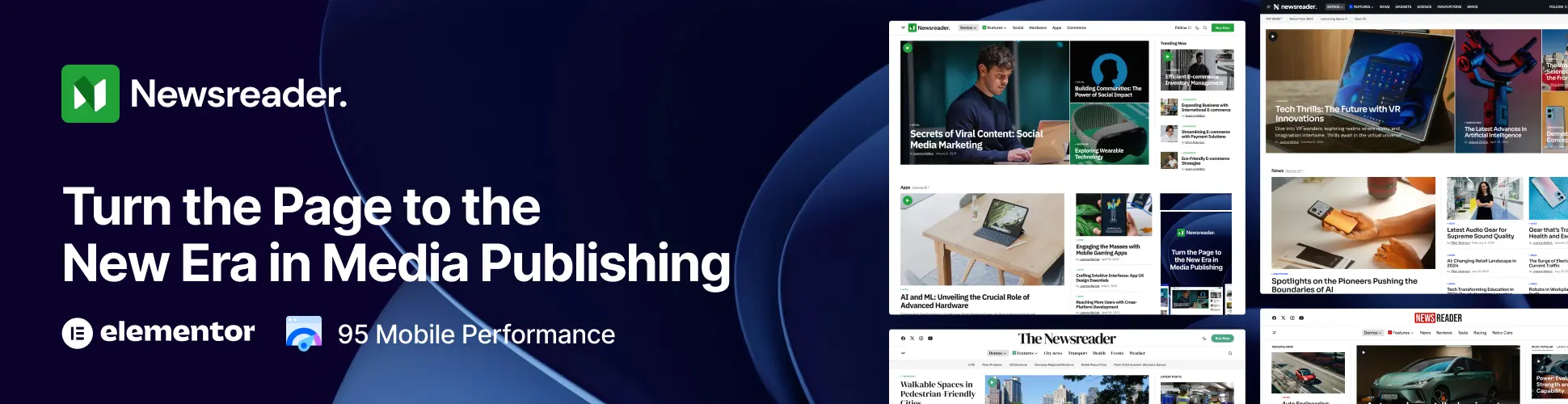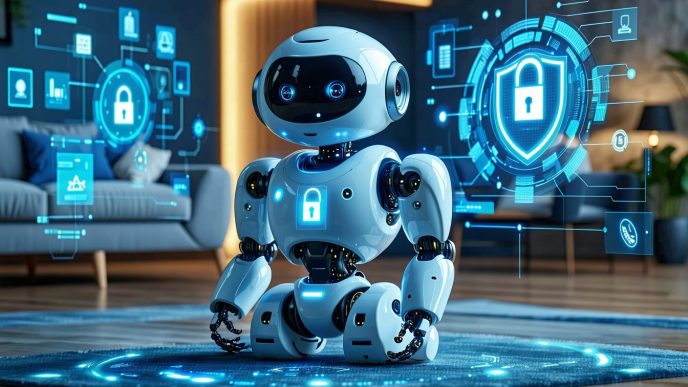Understanding Robot Access Controls
Managing access controls and permissions for home robots is essential for ensuring privacy and security. Homeowners, parents, and privacy-conscious consumers must recognize the importance of safeguarding their personal space from unauthorized access.
Importance of Managing Access and Control
Effectively managing access controls is crucial for several reasons:
- Privacy Protection: Robots equipped with cameras and microphones can easily collect sensitive data. Proper access controls help limit who can monitor and record this data.
- Security Assurance: By setting clear permissions, individuals can minimize the risk of cyberattacks or unauthorized surveillance from malicious actors.
- User Accountability: Establishing which users have access to specific functions creates accountability, helping to track any inappropriate behavior or data misuse.
The table below summarizes the primary reasons for managing access controls in home robots.
| Reason | Description |
|---|---|
| Privacy Protection | Limits who can access data collected by the robot. |
| Security Assurance | Reduces risk of hacking and unwanted data breaches. |
| User Accountability | Tracks user activity and ensures responsible use of the robot. |
Risks Associated with Unsecured Robot Access
Unsecured access to robotic devices poses significant risks that can affect personal safety and privacy. Some of these risks include:
- Unauthorized Monitoring: Hackers may exploit vulnerabilities to gain access to live feeds from cameras or microphones, leading to privacy invasions.
- Data Theft: If access controls are weak, sensitive information may be extracted, including personal data and location history.
- Compromised Functionality: Unauthorized users can manipulate the robot’s functions, potentially leading to safety hazards or disruptions in service.
- Network Vulnerability: Connected robots can serve as entry points for cyber attackers to access the home network, exposing other devices to threats.
For a more in-depth look at how robots gather and handle data, visit our article on how robots collect and store data. Recognizing these threats encourages individuals to take proactive steps in managing robot access controls and permissions effectively.
Setting Up Access Controls
Managing access controls is essential for ensuring the security of home robots. By establishing proper permissions and implementing strong authentication methods, homeowners can protect their devices against unauthorized access and potential misuse.
User Permissions and Roles
Assigning appropriate user permissions and roles is crucial for controlling who can access different features of a robot. This ensures that only authorized individuals can interact with sensitive functions, such as the camera or microphone.
The table below outlines common user roles that can be assigned:
| Role | Description | Permissions |
|---|---|---|
| Administrator | Full access to all settings and controls | Manage users, change permissions, access data collection tools |
| User | Standard access for regular use | Control basic functions, utilize features like cleaning or monitoring |
| Guest | Limited access for temporary users | Basic functionality without access to sensitive data or settings |
Establishing distinct roles helps manage who can make changes to critical settings, which is particularly important in households with children or guests. For more details on the implications of user permissions, refer to our article on robot data privacy and safety concerns.
Establishing Secure Passwords and Authentication Methods
Setting up secure passwords and authentication methods is a vital step in maintaining the security of robots. Weak passwords can expose devices to unauthorized access, while strong, unique passwords can protect against breaches.
To create a secure password management strategy, consider the following practices:
- Password Complexity: Use a combination of uppercase letters, lowercase letters, numbers, and special characters.
- Length: Aim for a minimum of 12 characters to enhance security.
- Unique Passwords: Avoid using the same password for multiple devices or accounts.
In addition to passwords, implementing multi-factor authentication (MFA) adds another layer of security. MFA requires users to provide two or more verification methods, such as a password plus a code sent to a mobile device.
| Authentication Method | Description | Security Level |
|---|---|---|
| Password | Single form of verification | Moderate |
| Multi-Factor Authentication | Requires multiple verification steps | High |
For further information on best practices for securing robot data, including how robots collect and store data, visit our article on how robots collect and store data.
Creating robust access controls and permissions, alongside strong authentication methods, ensures that homeowners can enjoy the benefits of their robots with minimal risk.
Privacy Settings for Robots
Managing privacy settings is crucial for homeowners and tech adopters. Robots often have built-in cameras and microphones, which can lead to privacy concerns. Addressing these issues involves managing access to audio and visual features as well as understanding how data is collected and stored.
Managing Camera and Microphone Access
Many robots come equipped with cameras and microphones for interaction and functionality. It is vital to control access to these features to ensure that they are not misused.
Users can typically manage access in the settings. These settings allow homeowners to:
- Enable or disable the camera and microphone as needed.
- Set permissions for specific users, ensuring that only authorized individuals can activate these features.
- Monitor usage logs that indicate when audio and visual components have been accessed.
For more detailed information on this topic, visit our article on robot microphone and camera security.
| Feature | Control Options |
|---|---|
| Camera | On/Off toggle, User permissions |
| Microphone | On/Off toggle, User permissions |
Data Collection and Storage Practices
Understanding how robots collect and store data is essential. This includes not just the data gathered through their sensors, but also how this information is transmitted and stored.
Robots may store data locally on the device or in the cloud. Each option has its implications for privacy and security:
- Cloud Storage: Data is stored on remote servers, which may be vulnerable to cyber threats and unauthorized access. Users should be aware of terms of service regarding data sharing and potential exposures.
- Local Storage: Data remains on the device, which may offer more security from external breaches but may be lost if the device is damaged.
Homeowners should regularly review their device settings to understand what data is being collected. Choosing between storage options should also consider the associated risks. For further insights, learn about cloud storage vs local storage in robots and how robots collect and store data.
| Storage Method | Pros | Cons |
|---|---|---|
| Cloud Storage | Accessible from anywhere, Remote updates | Potential for data breaches, Third-party sharing |
| Local Storage | Enhanced security, Direct control over data | Risk of data loss if the device fails, Limited access |
By effectively managing camera and microphone access and understanding data collection and storage practices, individuals can better protect their privacy while enjoying the benefits of robotic technology. For more related information, explore privacy settings in home robots and cybersecurity risks of connected robots.
Enhancing Security Measures
To effectively manage who can access and control a robot, enhancing security measures is essential. This involves keeping the software updated and implementing robust network security protocols.
Regular Software Updates and Patches
Regularly updating software and applying necessary patches is crucial for maintaining the security of robots. Updates often address vulnerabilities that hackers may exploit. By failing to apply updates, users expose their devices to potential cyber threats.
| Update Frequency | Significance |
|---|---|
| Monthly | Essential for routine security checks and updates |
| Quarterly | Important for significant feature enhancements and security patches |
| Annually | Helps maintain overall system integrity and audit previous updates |
Users should configure their robots to automatically download and install updates when available. This minimizes the risk of neglecting updates. Homeowners should stay informed about the latest patches by checking manufacturers’ websites or subscribing to alerts.
For more information on the potential risks, refer to our article on cybersecurity risks of connected robots.
Implementing Network Security Protocols
Implementing strong network security protocols is vital to protect robots from unauthorized access. A secure network helps ensure that only designated users are capable of connecting and interacting with the robot. Here are some important measures to consider:
-
Secure Wi-Fi Network: Use a strong, unique password for your Wi-Fi network. Consider enabling WPA3 encryption for enhanced security.
-
Guest Network: Set up a separate guest network for visitors that does not allow access to devices like robots.
-
Firewalls: Utilize firewalls for added protection against external threats. Firewalls can be hardware-based or software-based.
-
Intrusion Detection Systems (IDS): Implementing IDS can help monitor network traffic and detect suspicious activity.
-
VPNs: Using a Virtual Private Network (VPN) adds an additional layer of security when accessing robots remotely.
| Security Measure | Description |
|---|---|
| Secure Router Configuration | Change default login credentials and disable remote management |
| Password Protection | Use complex and unique passwords for device access |
| Regular Network Audits | Monitor connected devices and evaluate security protocols |
For more insights on privacy settings, check our article on privacy settings in home robots.
By regularly updating software and applying stringent network security measures, users can significantly enhance their robot access controls and permissions, ensuring safer interactions in their homes.
Educating Users on Robot Safety
Ensuring the safety and privacy of personally identifiable information when using robots is crucial for homeowners, parents, tech adopters, and privacy-conscious consumers. Getting the right education on managing access controls and permissions is a vital part of this process.
Training on Privacy Settings and Usage Guidelines
Educating users about privacy settings is essential in protecting their data while utilizing robotic technologies. Users should understand how to navigate the settings of their robots to manage access to features like cameras and microphones. This ensures that they control what information is collected and who can access it.
Key areas of focus during training should include:
- Awareness of default privacy settings and how to adjust them.
- Understanding what data is being collected and its uses.
- Guidance on configuring robot access controls and permissions to limit data sharing.
Table: Essential Privacy Settings to Review
| Privacy Setting | Purpose |
|---|---|
| Microphone Activation | Prevent unauthorized audio recording |
| Camera Access | Control when and how the camera can be accessed |
| Data Sharing | Set permissions on how data is shared with third parties |
| Notifications | Understand alerts related to data access activities |
For further insights, users can explore privacy settings in home robots.
Monitoring and Reviewing Access Logs
Regularly monitoring and reviewing access logs help users track who has accessed their robots and what actions they’ve taken. This is an effective way to identify any suspicious activities that may arise, enabling timely responses to potential security threats.
Implementing effective monitoring includes:
- Regularly checking logs for unfamiliar access attempts.
- Setting alerts for unusual activities.
- Reviewing changes to access permissions to ensure they match user intent.
Table: Benefits of Monitoring Access Logs
| Benefit | Explanation |
|---|---|
| Enhanced Security | Identifies unauthorized access quickly |
| Accountability | Keeps a record of all interactions with the robot |
| Preventive Actions | Allows for quick responses to potential threats |
Users can delve deeper into the cybersecurity risks of connected robots for broader context on security measures.
By training users on these crucial aspects of robot privacy settings and ensuring consistent monitoring of access logs, households can better protect their privacy and manage the risks associated with robot access controls and permissions.